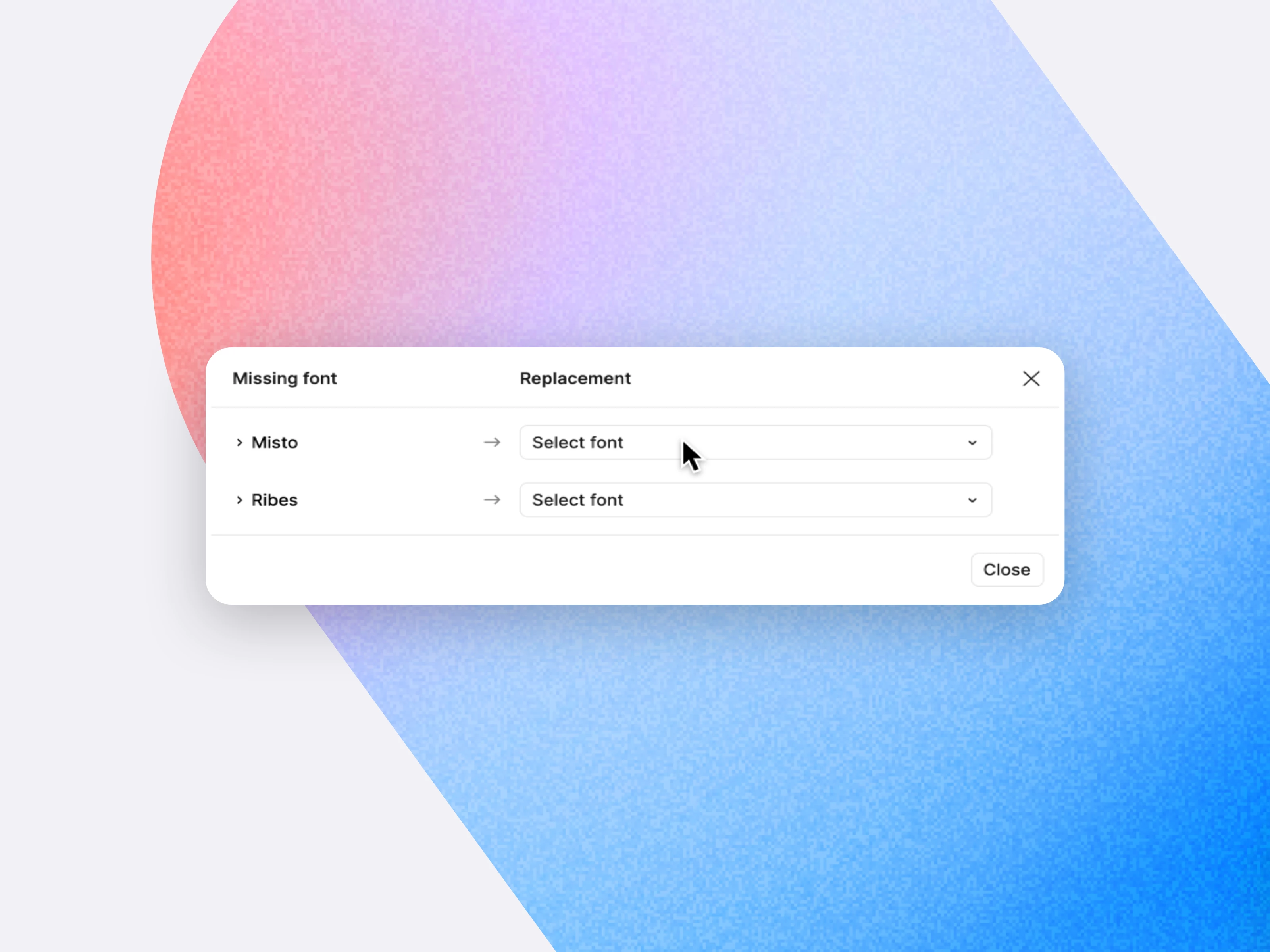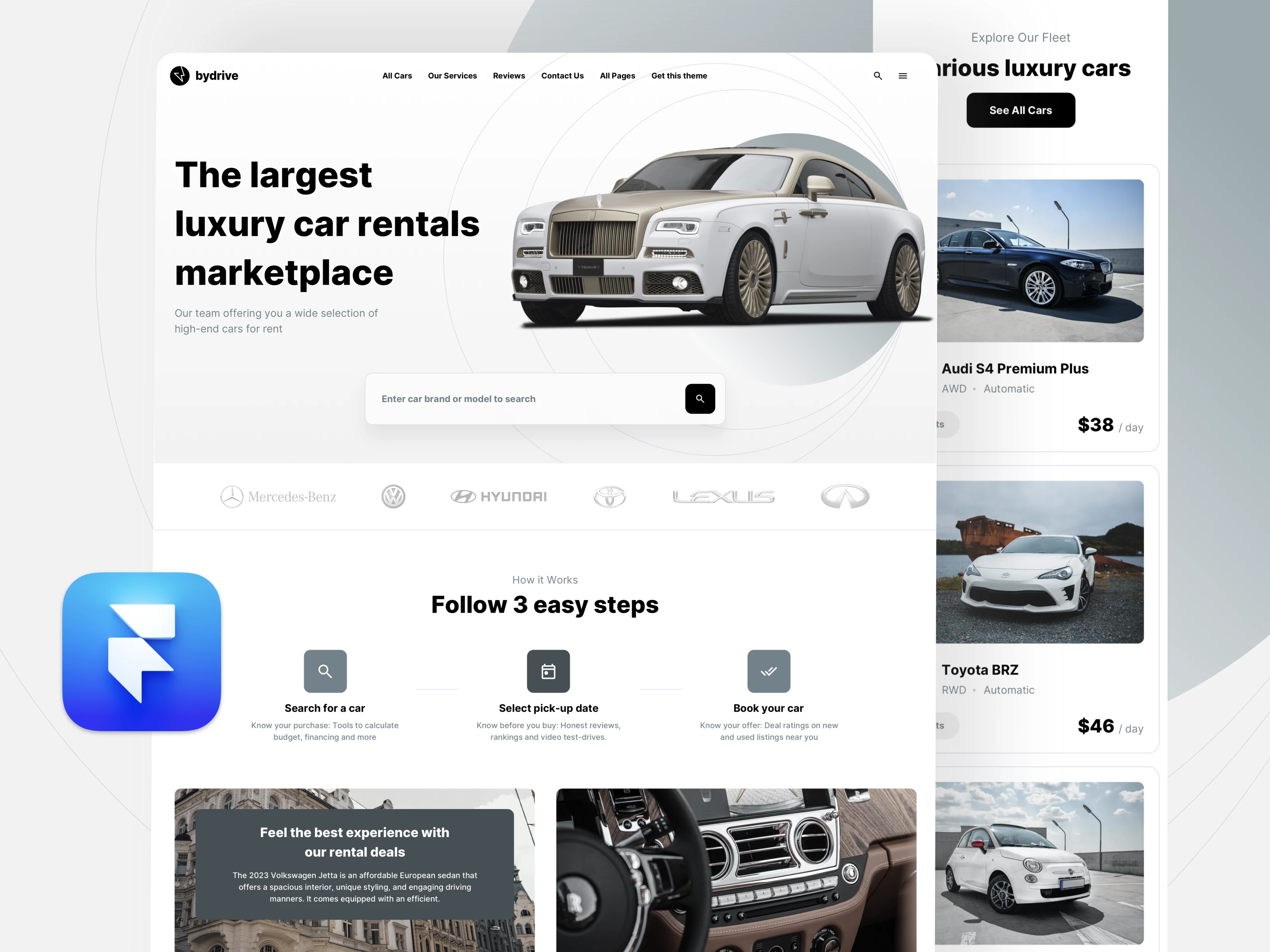Think about chatting with a friend. Chances are, you're making eye contact, smiling, maybe sharing a laugh, and perhaps even a light touch – all those unspoken cues that signal "I'm here with you." These gentle ways of showing connection are so deeply rooted in our social habits, we often do them without thinking. Yet, they're vital for nurturing real relationships. Similarly, animations inject vitality into your designs, offering context and a sense of warmth to user interactions.
What is design animation?
Design animation involves using moving visuals to enhance digital designs. When done well, it's both useful and enjoyable, a pleasant addition that actually improves how easy and effective your website or app is to use. Here are four ways design animation boosts usability:
- Expectation. Design animation can shorten the distance between the way your user perceives what an object is, and how it actually behaves. It sets expectations.
- Continuity. Design animation can add to the user flow and consistency of the user journey. It creates a comprehensive experience.
- Narrative. Design animation can help connect the linear events and moments that make up the user experience. It tells a story.
- Relationship. Design animation can bridge the gap between user understanding and interface. It guides the decisions your users make.
Why you should use design animations
In today's digital landscape, where entire exchanges can happen through animated images, design animation has moved beyond a novelty - it's now a standard expectation. When skillfully implemented, it not only streamlines the usability of your website or app but also infuses each interaction with a satisfying sense of intention. Think of design animation as the ultimate multi-tool for designers – its versatility allows it to enhance nearly every facet of a design experience. That's precisely why it holds such significant importance.
Randomly adding design animation to your work is pointless. To be effective, it needs to serve a purpose, supporting user actions and making their journey from one point to another smoother and more efficient.
Design animation fosters a smoother flow through your interface. Imagine doors that glide open instead of snapping – no one wants the jarring experience of a door constantly flying off the hinges or banging into the wall. Similarly, animation allows users to gently transition between different parts of your website or app. It strengthens their sense of where they are, visually linking one area of the interface to the next.
Design animation gives the user key visual affirmations and feedback that say either:
- Yes, the site is working properly and behaving the way you expect it to, or
- No, the action you took wasn’t correct for this part of the interface. Please try a different approach.
Buttons and controls hidden behind a static screen can feel unresponsive. Design animation injects the necessary dynamism, providing real-time feedback that assures users their interactions are being registered correctly. Hover effects are a prime example of how animation can signal successful manipulation of the interface. Similarly, pull-to-refresh animations and password shake effects effectively confirm or deny a user's action.
Design animation enhances user comprehension of ongoing processes. For instance, animated loading bars establish realistic expectations for how long something will take, while animated notifications accurately convey information as it arrives. When providing status updates, engaging animations serve as effective diversions, much like hold music. If you're placed on hold and hear silence, you might assume the call dropped and hang up. Hold music keeps you occupied, reducing frustration during the wait.