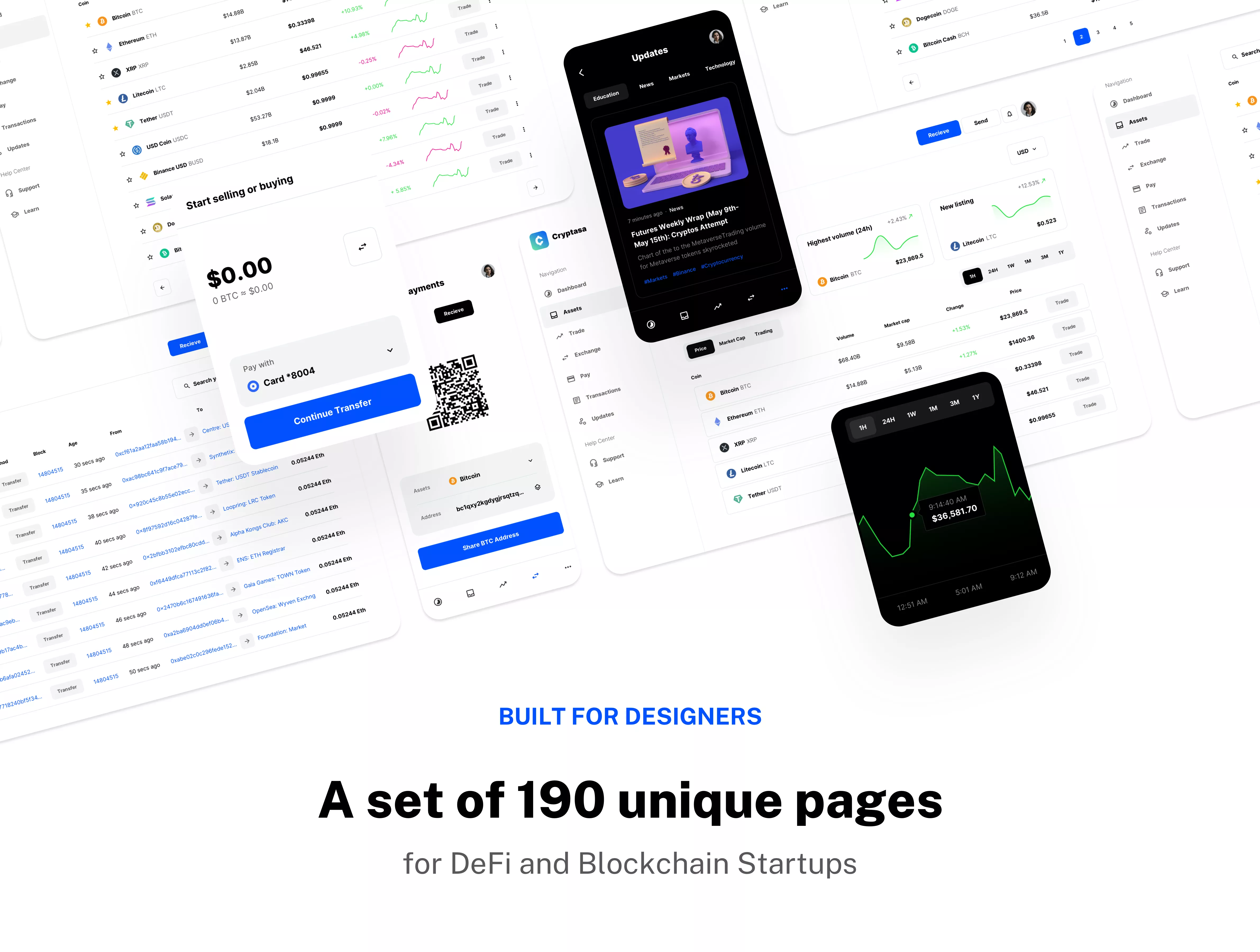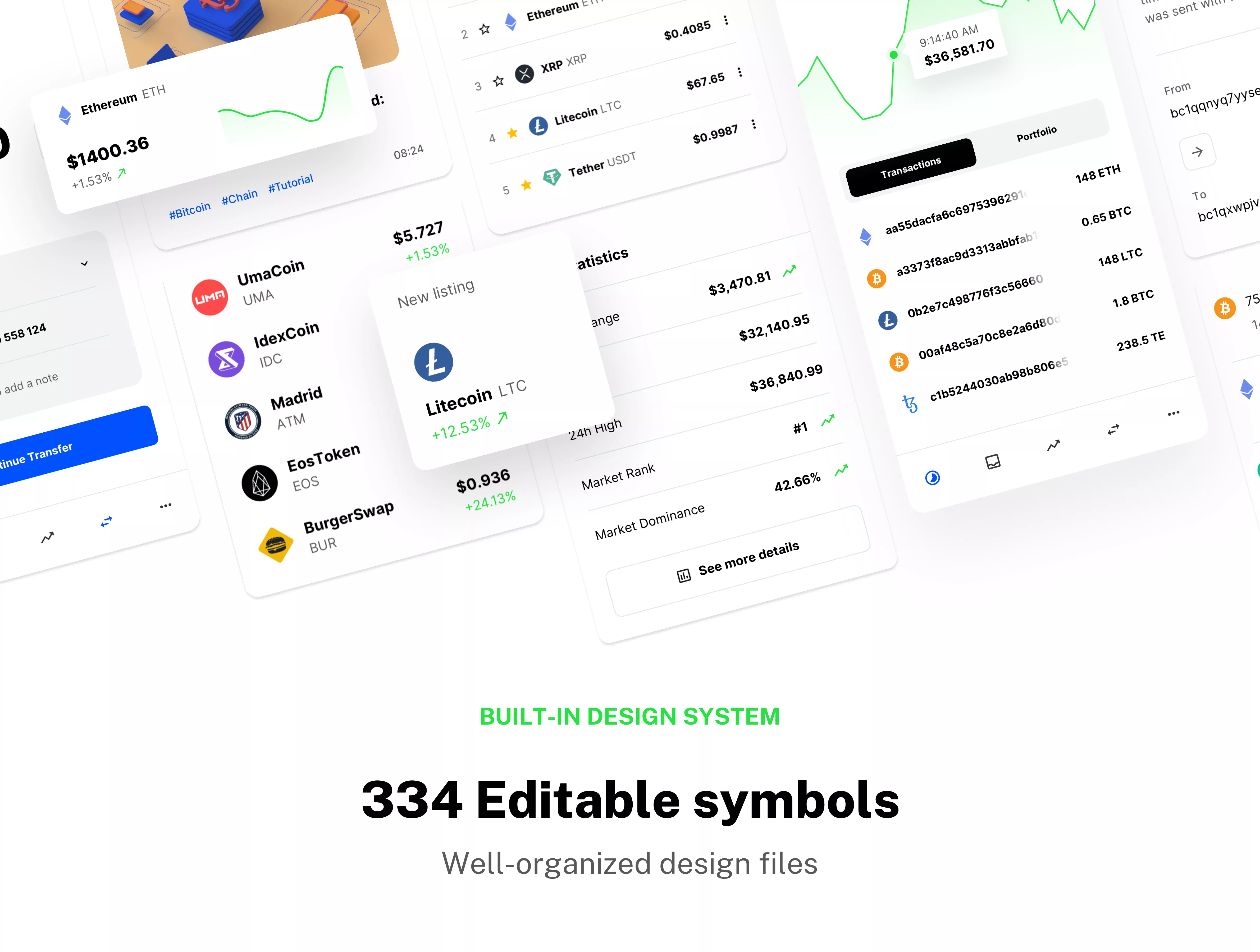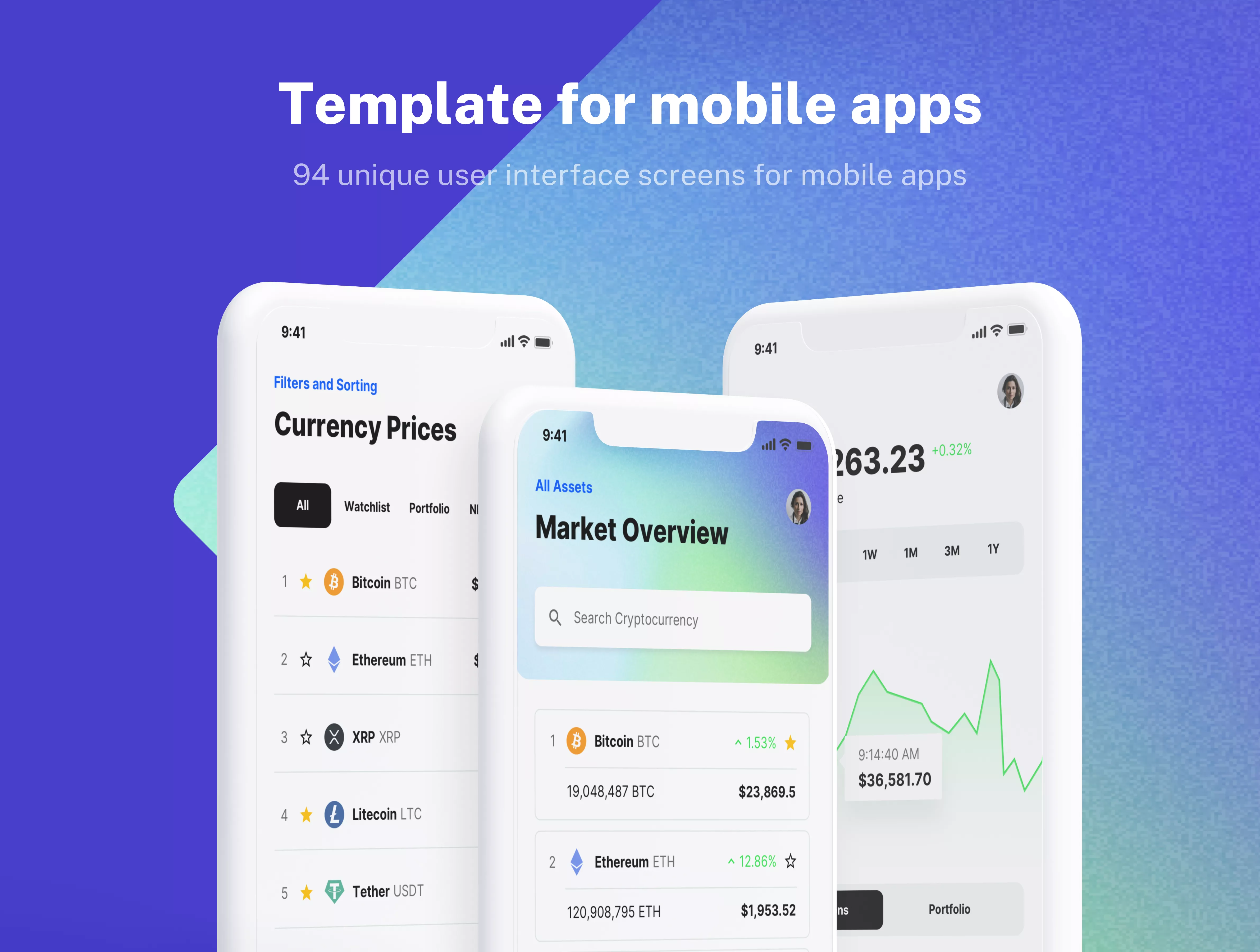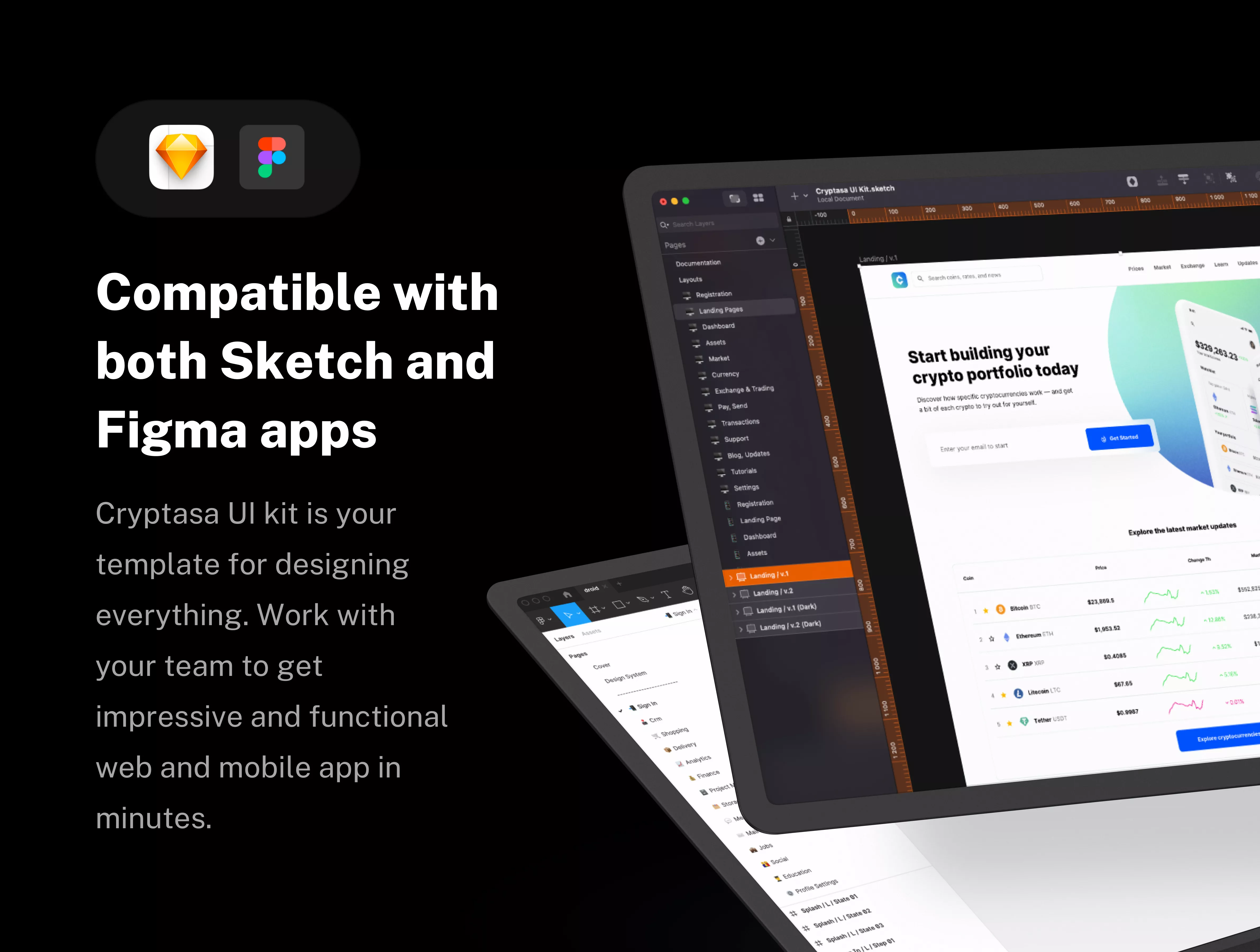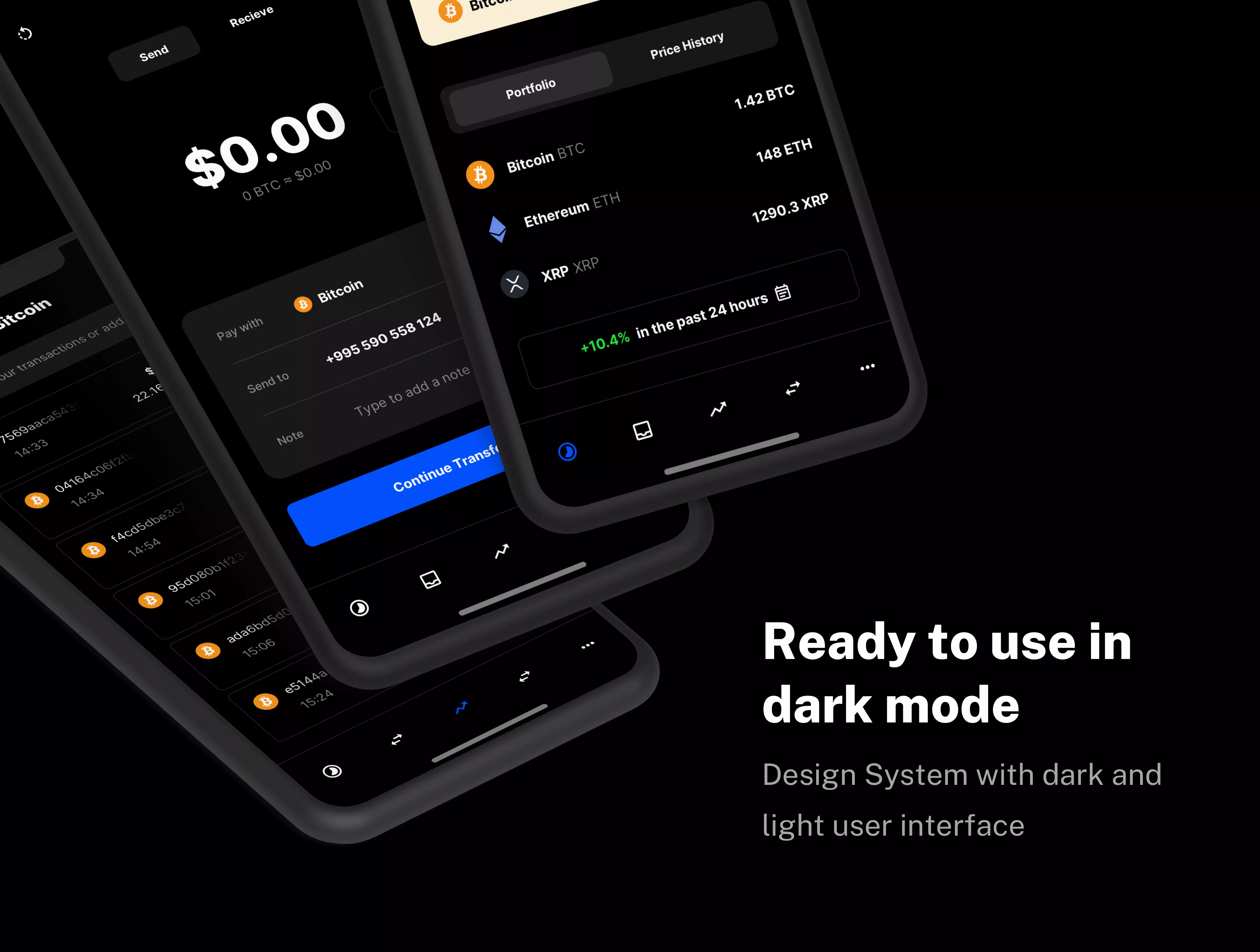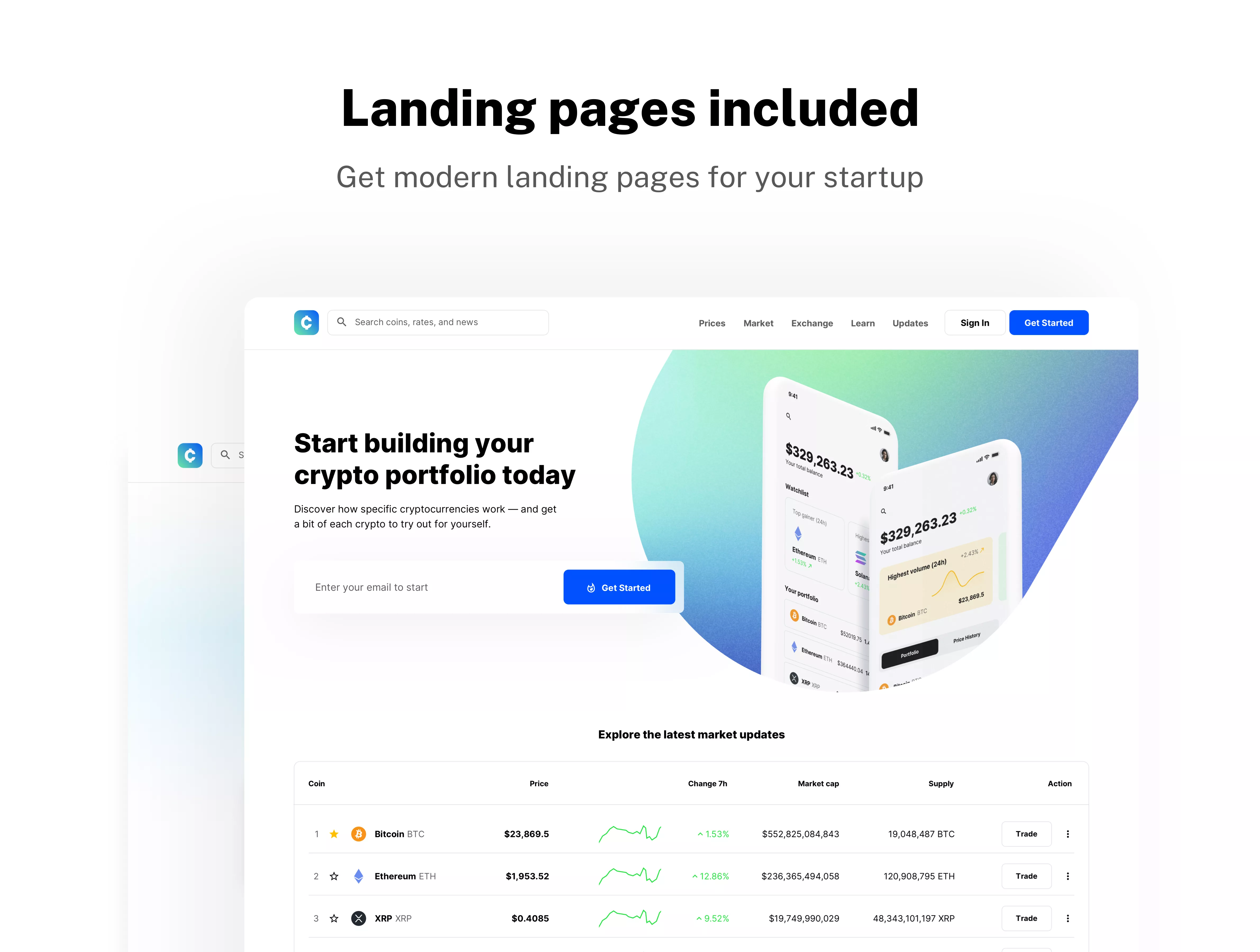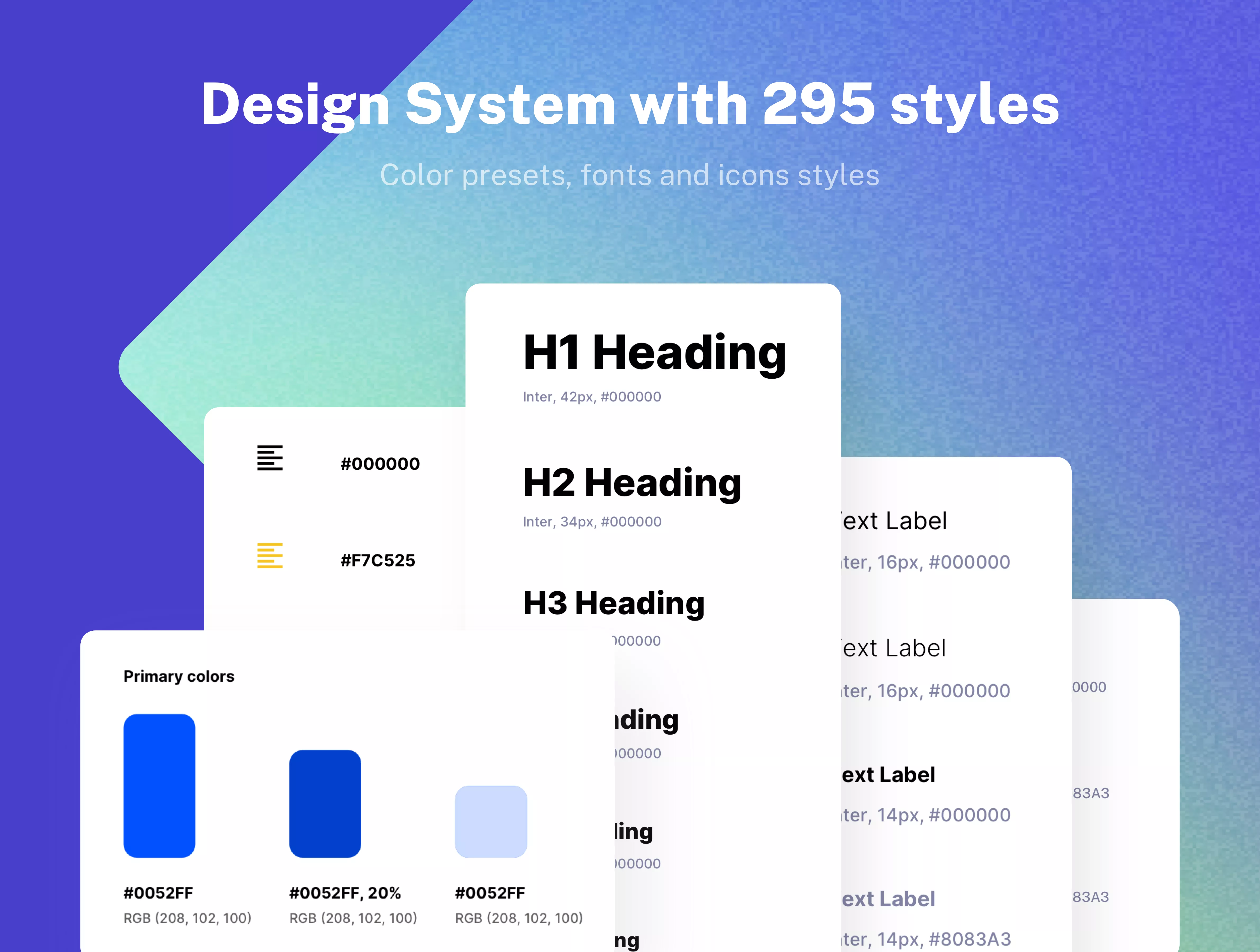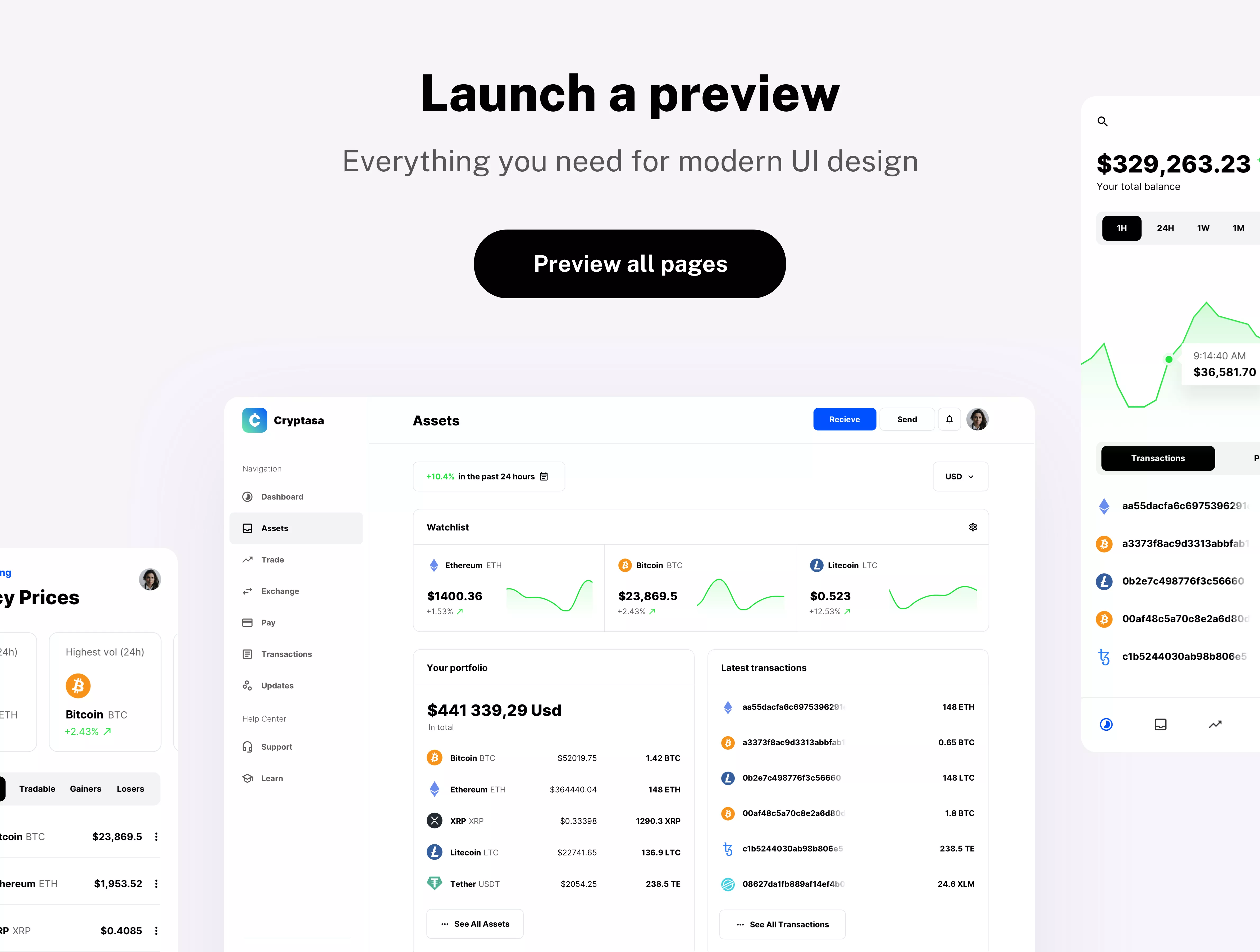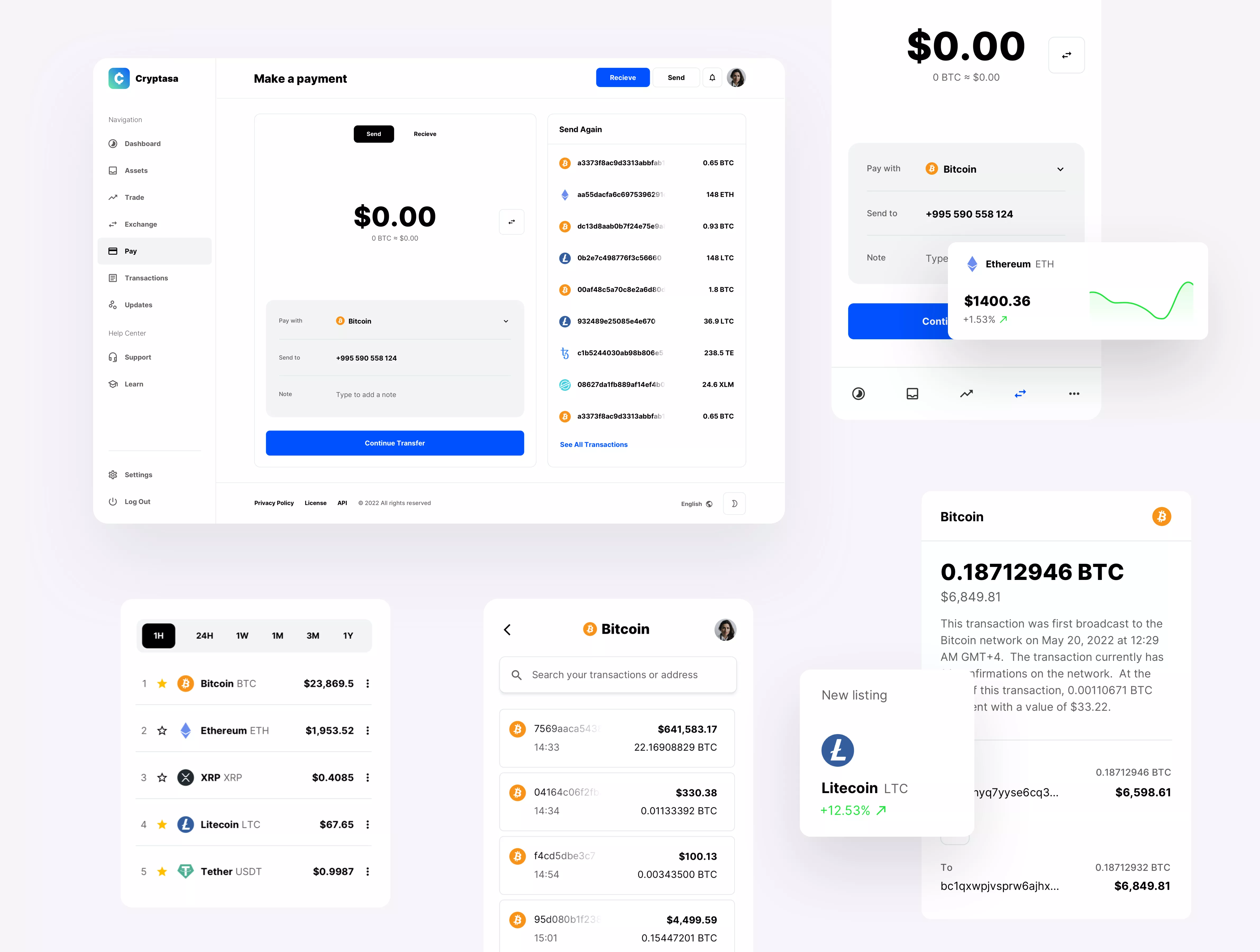About the product
Cryptasa is a top-notch UI kit built with the latest design trends and technologies. This highly detailed user interface template is ideal for designing any DeFi startup or modern fintech website and mobile app.
The kit is compatible with both Sketch and Figma, so you can use the tool you prefer. With its robust Design System, which includes symbols, layers, and font styles, you can design a UI much faster. Cryptasa UI kit is the perfect starting point for any blockchain-based service.
We've designed 190 web pages and mobile app screens, along with a set of 334 vector UI kit symbols to help you build your product. All symbols and objects are vector-based and easily editable, giving you full creative control. We've used a primary Google Font and Material Icon Font for text styles and icons, ensuring a clean and consistent look. Check out the full preview to get a closer look at all the artboards you'll receive after purchasing.
The meticulously crafted components and intuitive layouts make it simple to create a professional-grade interface with minimal effort. Cryptasa's thoughtful design and attention to detail ensure your final product will be both visually stunning and highly functional. The kit's versatile and scalable nature means it's suitable for a wide range of applications, from simple prototypes to complex, data-heavy platforms.
Key features
190 Pages
13 Categories
334 UI Components
Google Fonts
Design System
Light and Dark UI theme
Material Symbols & Icons
Framer components
Vector-based components
Content backed by Framer CMS
Styles & Color Variables
Well-organized design files
Figma Auto Layout
Sketch Stack Layout
Changelog
Questions we get asked the most
Upon the release of any new version, you will be promptly notified via email. All forthcoming updates are provided free of charge, ensuring your design system remains current and continually enhanced. These updates consistently introduce valuable new features, maintain compatibility with the latest application versions (including Figma, Sketch, and Framer), and integrate performance improvements.
For comprehensive details regarding our licensing rules, permitted usage, and any restrictions, kindly consult the dedicated license page. Should you require an upgrade to a previously acquired license, please reach out to our support team to receive a unique upgrade code. This ensures a seamless and compliant transition to the enhanced usage tier your project requires.
For detailed information about the refund policy, please visit the refund page. Given the digital nature of our products, all sales are final. Refunds are exclusively granted under a few limited conditions.
To get started, go to your download folder and open the Remix link PDF file. Clicking this link will prompt you to either create a new Framer account or copy the theme to your existing one. You can find more detailed instructions in the help files included with your purchase.
Learn more in quickstart guide
You can get a 25% discount on a PRO annual subscription when you use our unique partner link and subscribe with the promo code. Check out more details about Framer Discount Code
Please check the downloaded files for any additional font packages. These files must be installed on your PC or Mac, and the graphics editor (Figma or Sketch) must then be restarted to ensure the fonts are properly loaded. Learn how to install Google fonts
Please check the downloaded files for Material icons font package. These files must be installed on your PC or Mac, and the graphics editor (Figma or Sketch) must then be restarted to ensure the fonts are properly loaded. Learn how to install Material icons font
Following your purchase, you will receive dedicated assistance for any inquiries or technical issues you may encounter. All clients receive support exclusively via email. Please visit the contact us page for more details. This structured approach ensures that you receive detailed, documented solutions from our expert team, typically within one business day.